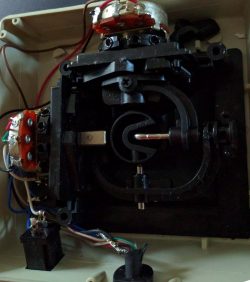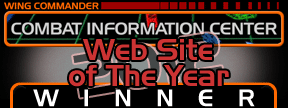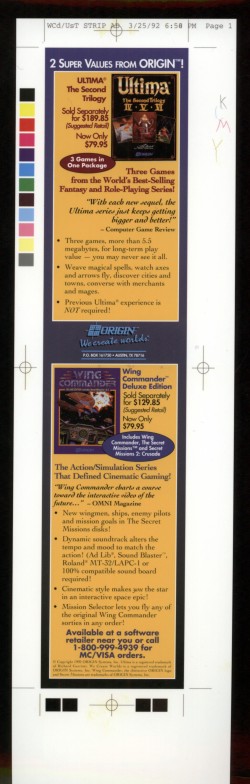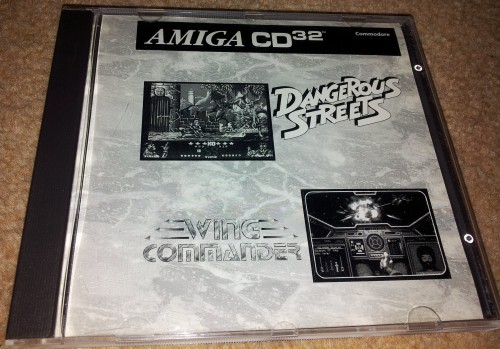I’ve been gathering old computers a good number of years now and had managed to get near enough all of the one’s I really want with one exception. The FM Towns was a Japanese PC variant which came out in 1989. It was a 32-bit machine with 640×480 SVGA like graphics, 2Mb of RAM, 8 channel music + 6 channel PCM, built-in CD-ROM, sprite hardware and was basically years ahead of anything here in the UK where I was either still using a 48K ZX Spectrum or just getting my first 8Mhz CGA PC. The name apparently comes from the Nobel physics prize winner Charles Townes but the spelling was changed to make sure people pronounced it correctly. The FM stands for Fujitsu Micro.
As a massive fan of DOS era PC games, the FM Towns is particularly intriguing as it got enhanced ports of many familiar titles of the era. Most famously, several Lucasarts/Lucasfilm Games adventures and the Ultima series. I’ve emulated some of these in the past but I’m far more into real hardware so I decided it was about time I spent some of that pay rise and got myself one of these:-
This is an FM Towns II UR which is a 486SX, with 2Mb of RAM, a pair of 3.5 inch floppies up the front and a really tiny (about 8″) but extremely sharp built-in monitor. Allegedly a few FM Towns did make their way to the UK but the only realistic way of getting one of these is to import it from Japan. They aren’t cheap and they definitely aren’t light so this is one for the real “enthusiasts” only. The power supply over there is only 100V so it needs a transformer to work in the UK. The one I’ve used on my machines from the USA is 110V (presumably deliberately in the middle of the two standards) and this seems to work fine.
Round the back are some expansion slots, monitor in/out sockets RS & printer ports and most importantly from my point of view a SCSI port for adding an external drive. FM Towns machines didn’t usually come with a hard drive and needed to boot the operating system from a CD. With just 2Mb of RAM as standard, that doesn’t leave much room to play with and from what I’m seeing, a hard drive is a near essential extra as we’ll see shortly.
The keyboard has some interesting keys that I’m not used to including an extra 8 function keys and a ‘000’ key. I can’t say I’m a fan of having extra keys directly below the spacebar but I won’t be doing a lot of typing on this. The mouse is taken from an MSX which has compatible controllers and the gamepad is a fairly simple affair that I’ll probably ignore in favour of keyboard whenever given the opportunity.
It’s high time to play a game on here and what better to start with than Wing Commander. The FM Towns release comes with some fancy new artwork for the cover and features CD audio, cockpit speech (in Japanese) and digitised sound effects throughout. On starting it up, however I was greeted with stony silence which was something of a let down. From reading through the installation sheet that comes with the game I gather that on 2Mb machines that are running the game from CD, it defaults to no audio to stop the gameplay getting interrupted. It is possible to switch them back on by pressing ‘M’ for music once you start the game. The sound can’t be turned on until you are in the cockpit with ‘S’ to turn on speech and ‘Ctrl + S’ to turn on the sound effects. The reason for these being off is readily apparent as the game constantly loads off the CD and the music and gameplay grind to a halt every time it does it. I recorded a quick and dirty video playing through the first mission below which will give you an idea of what this runs like on a stock FM Towns. Expect a whole lot of loading from that single speed CD drive:-
The music and sound effects are fantastic. I especially like the crescendo at the end of the briefing but the effect is slightly ruined when the next scene has to load. From what I’m seeing, this could well be the best version of WC1 but the loading times and constant pauses are jarring to say the least. It clearly needs that hard disk so I’ve ordered a cheap refurbished 2Gb IBM laptop hard disk + a 50-68 pin SCSI cable off Ebay. I’m hoping that I can more or less just plug that in and be good to go but I can’t profess to knowing anything at all about SCSI drives or installing them in obscure Japanese computers. I’m also looking into memory expansion. The Towns uses a standard 72pin SIMM (non parity, non EDO) so if I chuck in an 8Mb chip it should in theory greatly reduce the need to load data all the time.
Much like the Turbo button on old PC’s, the Towns has two modes with the slower being compatible with the original machine (386SX). I did try running Wing Commander in fast mode (hold down T at boot) but it clearly ran too quickly and slow mode is the way to go. Other games I’ve tried like Ultima Underworld and Alone in the Dark benefit greatly from the extra speed of fast mode. Alone in the Dark actually caches screens to floppy disk when playing the intro in order to not stop the CD music. When you are using a floppy drive as virtual memory, I think it’s a clear sign that you need a hard disk.
The Ultima games on the other hand are much less demanding and run fine without the hard disk, even the famous Ultima 6 talkie version. Underworld I would have benefitted but didn’t run too badly. Underworld II actually requires a hard disk to run at all although it doesn’t appear to mention this on the outside on the box, only when you read the setup instructions. I’ll play through some of these properly when I get the chance.
For now, and pretty much as ever when buying an old machine like this, I need to throw a bit more money at it. Compared to the IIGS which was a serious money pit, I may have got off lightly this time. I’ll wait for all the bits to arrive and then see if I can take a proper look at Wing Commander.