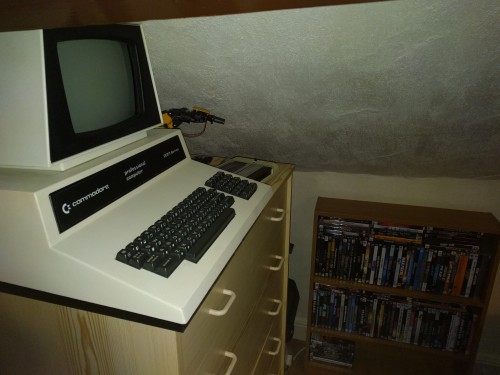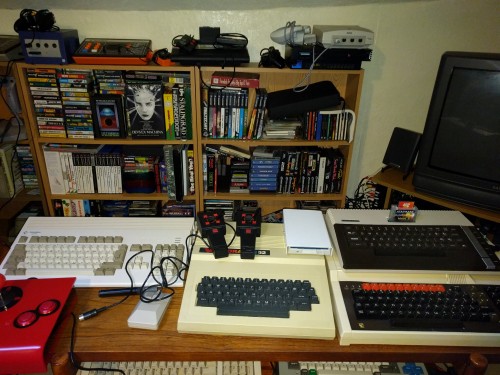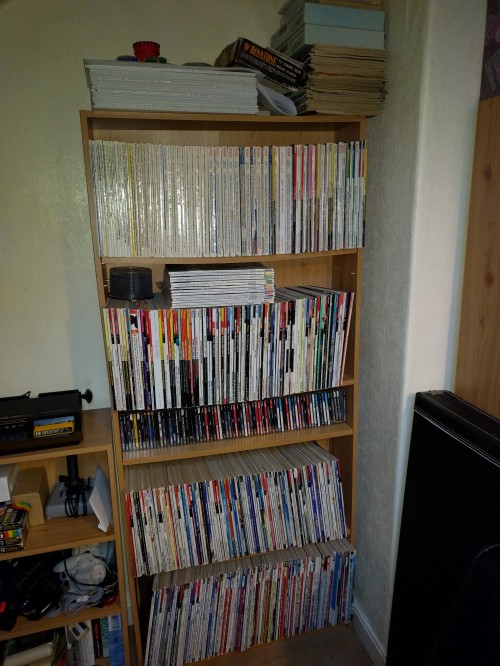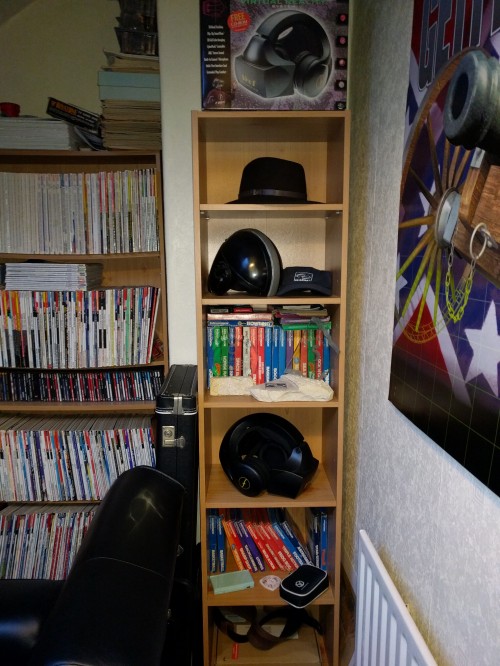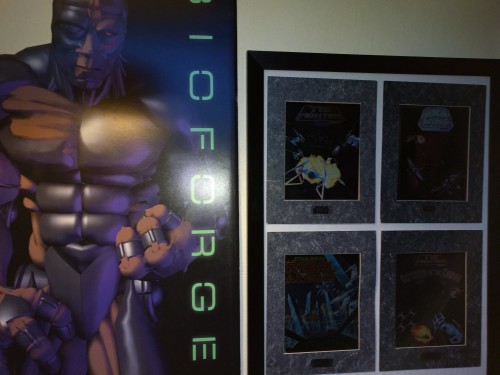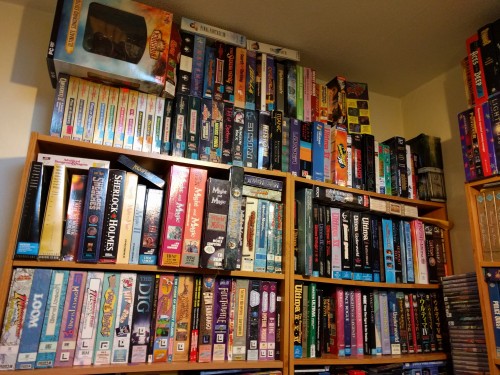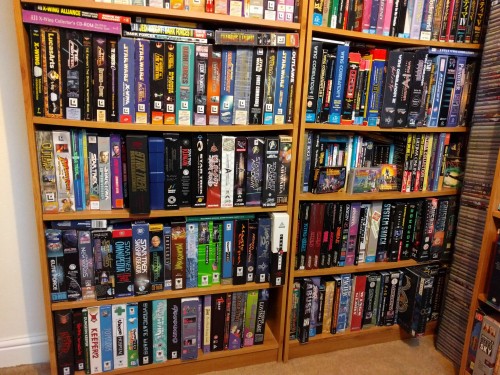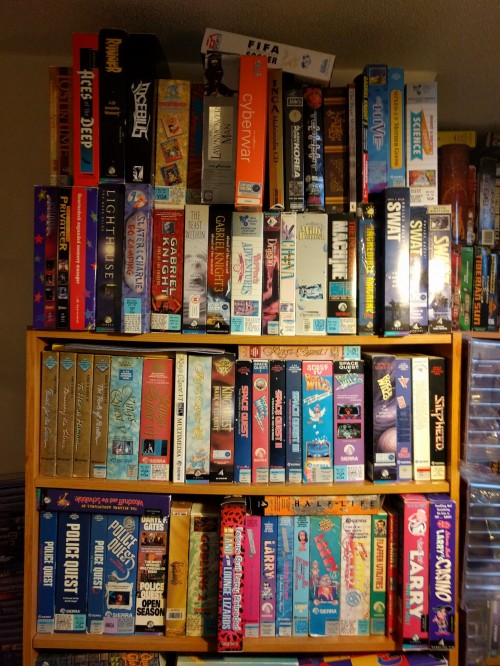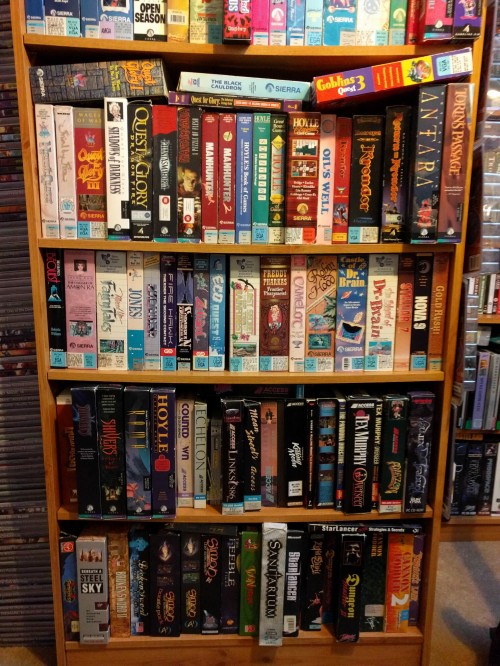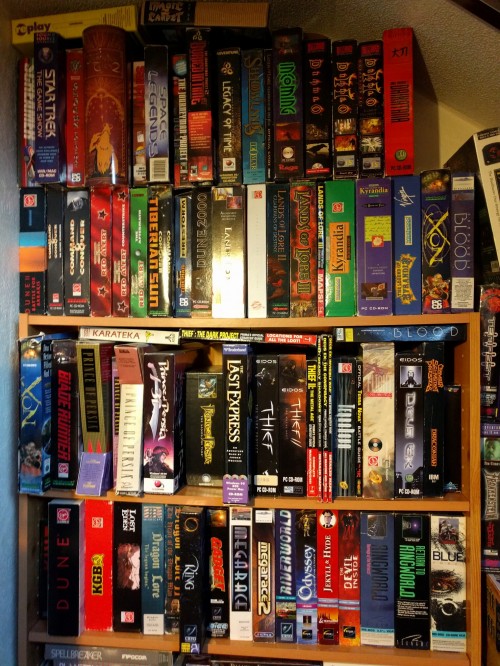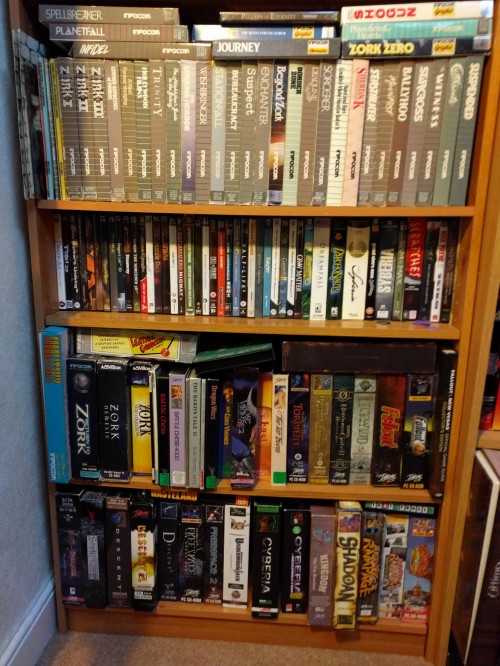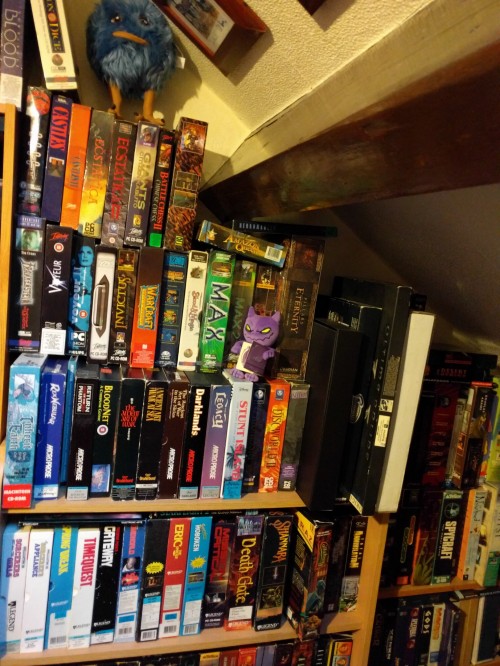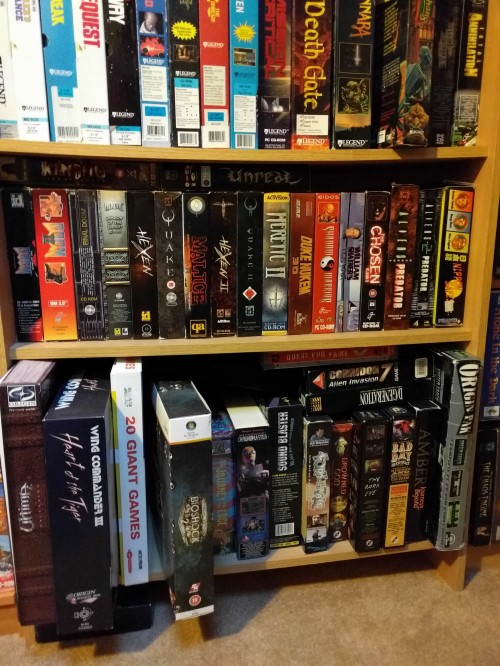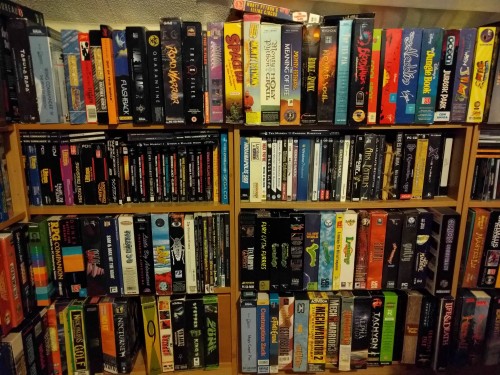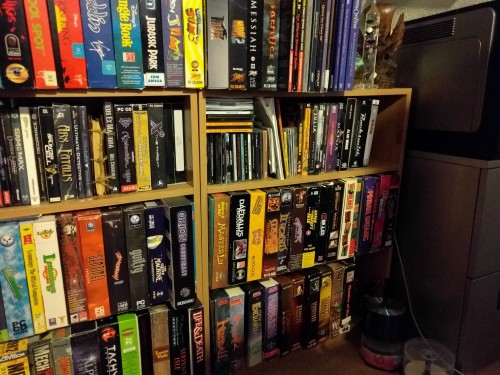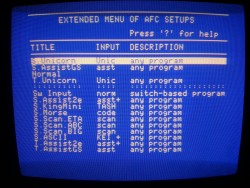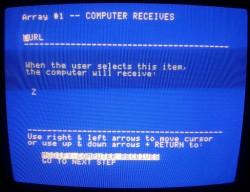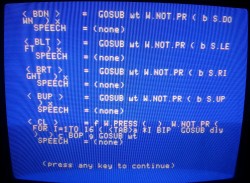It’s been two years since the last one so I thought it was high time for another trawl through my slowly growing collection of retro gaming bits and pieces. It’s not been my most active couple of years for collecting and a lot of this stuff won’t have even moved in the course of the last 2 years. There are definitely some new bits in there, probably not a lot but I tend to lose track for obvious reasons so I’ll just go through the lot.
The collection is still confined to the same two attic rooms in an attempt to keep the rest of the house relatively normal. I will admit to an X-Arcade tankstick making its way into the living room downstairs. This isn’t the most subtle addition given the size of the thing but other than that and the Wii it’s all gaming free until the top floor where one room is dedicated to the PC with all the big box games and the other room that I’ll start in containing all the other consoles and computers with a big couch to play them from.
So starting by the door, there is what I expect is a collection of PC gaming mags and CD’s that probably hasn’t changed since 2 years back. These are the later issues with all the earlier ones on the other side of the room.
To the right of them is a big set of drawers full of all the Origin memorabilia I’ve scanned in for the site (and plenty I haven’t) as well as various cables and components and all the other bits you end up with if you have too many old computers. My Commodore Pet sits on top of the drawers + a load of Steam games are in a little bookcase at the back.
The unorganized pile below is about the most old machines you can fit on a small table and still be able to use them (with a little shuffling around). Starting on the left is a ZX81 (sat on an Apple II floppy drive). To the right of that is an Apple IIGS with a Vectex sat on it. Further right is an MSX-2 with an Amstrad CPC monitor on top of it and the CPC itself in front of there. At the front and underneath the MSX-2 and IIGS keyboards is an Atari ST.
There is another layer to the table below that with on the left a VIC-20, a slightly beat up Intellivision in the front, an Atari Jaguar on the right and a Philips Videopac G7000 (aka an Odysee 2) in the back.
The table to the right is thankfully more organised with an Amiga 1200 on the left, a Dragon 32 in the middle and an Atari 800XL sat on top of a BBC Master on the right. In the background are a load of the games for the various systems plus on the top from left to right, a colour Binatone Pong machine, a Nintendo Gamecube, a black and white Binatone pong machine, an Atari 7800, a PS2 and a Dreamcast sat on top of that. The copy of Deus Ex Machina in the background is kind of noteworthy as it is Mel Croucher’s personal copy (or at least used to be).
There is of course a second layer of machines on the table with a Commodore 128 on the left, with a Spectrum +2 on top and an MSX-1 on the right. One of these days I may attempt to tidy up some of the cables powering all of these things. The mess is merely hinted at in the photo here and the pile of wires and power adaptors behind the TV does not bear photographing.
Under the telly are a Sega Saturn, a CD32, a SNES, a NES and an N64. All the consoles in the room are connected via an unfathomable array of SCART switches on either side of the TV + the table above with a similar network of power adaptors. I have at last managed to label all of these in the last two years so I no longer have to use trial and error.
To the right of the TV is a tower consisting of a Sega Megadrive Model 2 + Sega CD and 32X, a 3DO, half of my old 90’s hi-fi (now acting as a glorified cassette deck for some of these machines) and underneath that a Philips CDi.
Moving along is my newest console in the shape of the Adman Grandstand (aka the Fairchild Channel F) which was the first home console to use games on cartridges. All of the spare controllers for the various systems are piled up under here.
The bookcase to the right contains all my older magazines + the UItima 1 RPG board game sat on the top.
Nearly there now with just room for one more case which seems to be filling up with headgear. The hat is a signed Tex Murphy fedora, there is a helmet from the Crusader games FMV sections below with a couple of Origin baseball caps, a load of Intellivision games, a couple of awards handed out to an ex-Origin employee, my DS, a Pandora computer in the carry case and the VFX-1 virtual reality headset and it’s box.
One new addition to this room is a load of Star Wars game chromeart prints on the wall next to the far from inconspicuous Bioforge standup ad. These are some of my favourite games ever (ok maybe not Rebel Assault) so I had to add them somewhere and the prints are far from rare so were easy enough to get hold of. There is a Dark Forces one over by the TV also. There were a load of similar Wing Commander prints released around the same time which I’ve not managed to acquire yet but I have the space reserved if I ever do get them.
As much fun as playing around with all those old machines is, the heart of the collection as far as I’m concerned is the big box PC games where my real interests as a collector lie. I love DOS/early Windows era PC gaming and have been collecting old PC games for approaching two decades now. It’s heavy on the adventure games since that’s what I like the most but I’m far from exclusive to one genre and tend to collect by company/series.
Starting by the door, are a pair of six shelf bookcases that weren’t enough for the job so there are a couple of layers of games on the top of them now. Some games that didn’t really fit anywhere else ended up on the top + all my SSI and ICOM games. Below that are the Cyberdreams adventure games, the Might and Magic series and all the Lucasarts adventure games. The bookcase on the right contains most of my Origin games and is 100% Origin top to bottom. One change from the last time I did this is that all the guide/hint books are now in the box of the game where possible in order to save space.
The rest of those bookcases contain a shelf or so of Star Wars games, another shelf of Star Trek games (hardly any of which I’ve ever played), pretty much everything Bullfrog and all of Trilobytes games. The big pile of DVD cases on the right is a load of self made GOG cases that used to be piled up in the corner but now are in one giant tower. Creating these seems somewhat redundant since I got unlimited broadband recently but they are there as backups at any rate.
To the right of GOG tower is another six shelf bookcase with another two layers piled on top. There are some random titles but it’s nearly all Sierra adventure games in here. I’ve filled this out slightly over the last couple of years with some of the more obscure titles like Turbo Science on the top right.
Below that, it’s yet more Sierra games before getting into Access Software, then Revolution, Adventuresoft and some more random titles.
To the right of that it’s another 6 shelf bookcase with another 2 layers of games piled above it. There are a load of Westwood Studios, followed by the Prince of Persia series, some Looking Glass, most of the Cryo/Exxos games and finally the Tsunami adventure games.
Moving down we get to all my Infocom games. I think I’m just missing Circuit’s Edge for a full set of their adventure games having filled this section out quite a bit in the last year. I finally got that hard to find copy of Leather Goddesses of Phobos 2 in recent months (sealed no less) without having to break the bank. After these starts the Interplay games which is the most grown section this last two years. I might have every Interplay title by now although there are no doubt a few missing. Nothing I could name without checking Mobygames at any rate.
The room starts to get shorter from here on out with the sloping roof so the next case is just 4 shelves (with several layers + a meep on top). It starts off with loads more Interplay before branching out to the Microprose adventure games, the Ancient Art Of War series and all of Legend’s games on the lowest shelf.
Below them is a load of 90’s FPS games. I’m still looking for a copy of Blood to add to these. Below that are the largest boxes in the collection that just won’t fit anywhere else + all of Inscape’s adventure games.
The room is getting seriously short down this end so it’s mini bookcases from here on out. There is an eclectic mix in this one including nearly all of the Bitmap Brothers’ games, the Alone in the Dark series + some other similar Delphine games. It’s not especially collectible but one new addition here is a decent copy of Kingdom O’ Magic which is a strange British adventure game/RPG hybrid that I’ve always enjoyed far more than I probably should. My last attempt to buy a copy ended up in the most smashed boxed I’ve ever had the displeasure to receive in the post.
It stays eclectic down the back of the room. Included amongst this lot are a load of Monty Python games, lots of Origin console ports, the Wing Commander novels, the Lemmings series and all of Shiny’s games.
The final corner has loose CD’s, some Core Design games and the early GTA games among others.
That’s the lot for now. There isn’t exactly a whole lot of room to expand and I can’t say the list of titles I’m actively looking for is all that long any more. I might even clear out some duplicates and less desirable big boxes one day soon.
One of the things that got me started on this blog was having all those Origin games and not having played a good number of them. I may have finished all those particular games but lets face it I’ve barely scratched the surface elsewhere and I only ever get further behind. There are still Origin ports and fan games I intend to look at but this feels like the perfect time to spread my wings so I’ve decided to blog through some of these other titles for the fun of it, maybe having a look at the box contents and any magazine articles I can dig up on each game from the pile next door. I’ll concentrate on old PC games for the most part but won’t be confining myself to any platform, genre or publisher.
If anyone is desperate enough to want me to blog through anything in particular, leave a request and I may well give it a go. I don’t think there is anything I own that I wouldn’t like to at least try playing either again or for the first time. Failing that I intend to randomly flit around the collection to whatever draws my attention.